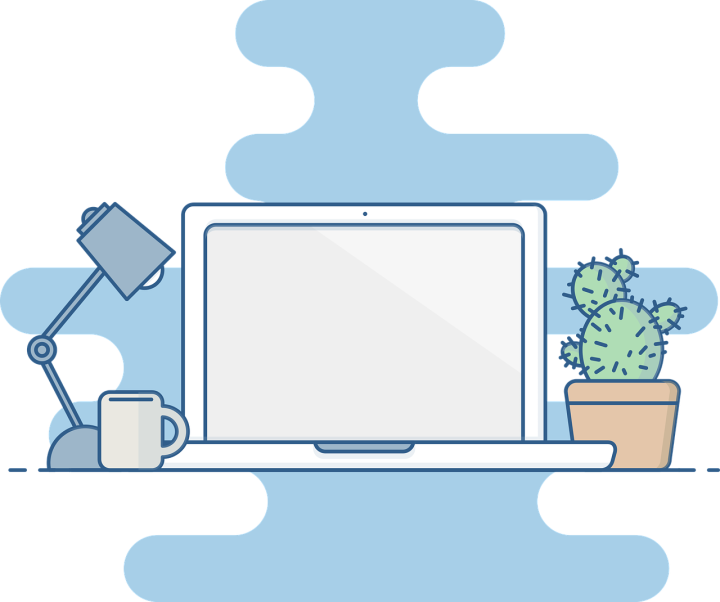Contents
Understanding the wattage of your laptop is essential for a multitude of purposes. It allows you to gain insight into the energy requirements of your device and how it utilizes electricity. This knowledge can be beneficial for calculating the battery life of your laptop and the ongoing expenditure for its operation.
However, comprehending the wattage of your laptop also has wider ramifications. The use of electricity plays a significant role in the emission of carbon, and the utilization of devices that are more energy-efficient can aid in reducing your carbon footprint. By being apprised of the wattage of your laptop, you can make judicious choices regarding its usage and potentially lower your energy consumption.
So, you desire to understand precisely what watts are and how they pertain to electricity usage? Watts are a unit of power that measure the speed at which energy is utilized or produced. The greater the wattage, the more electricity a device consumes. In regards to laptops, wattage can vary significantly depending on the manufacturer and model, as well as the specific tasks it is being employed for. A laptop with a higher wattage may consume more electricity, but it may also be capable of completing more strenuous tasks in an efficient manner.
Generally speaking, utilizing laptops with lower wattage is a wise choice, as it can help decrease your energy usage and costs. However, it is also essential to strike a balance between wattage and performance, as a laptop with excessively low wattage may be unable to keep up with your requirements. By comprehending the wattage of your laptop, you can make informed decisions about how to utilize it in a way that satisfies your needs while also being energy-efficient.
Determining Your Laptop’s Wattage
There are a few different ways to determine your laptop’s wattage, depending on what information you have available. Here are some steps you can follow to find out how many watts your laptop uses:
- Check the manufacturer’s website or documentation: Many laptop manufacturers will list the wattage of their devices on their website or in the documentation that comes with the laptop. This is often the easiest and most accurate way for finding out how many watts your laptop uses.
- Check the device’s power supply: The power supply, or charger, that comes with your laptop will typically have a label on it indicating the wattage. This can give you a good estimate of your laptop’s wattage, but keep in mind that the actual wattage may be slightly lower or higher depending on the specific tasks you are using the laptop for.
- Use a watt meter: A watt meter is a device that measures the amount of electricity a device is using in real-time. To use a watt meter to determine your laptop’s wattage, simply plug it into an outlet and then plug your laptop’s power supply into the watt meter. The watt meter will display the current wattage as your laptop is being used.
- Use an online calculator: There are several online calculators that can estimate your laptop’s wattage based on its make and model. While these calculators can provide a rough estimate, they may not be as accurate as other methods, as they do not take into account the specific tasks you are using your laptop for.
Tips and tricks
To get the most accurate measurement of your laptop’s wattage, it is best to use a combination of these methods. For example, you can check the manufacturer’s documentation to get a baseline wattage, and then use a watt meter to see how the wattage changes as you use different programs or perform different tasks. Here are a few tips to keep in mind when measuring your laptop’s wattage:
- Make sure your laptop is fully charged: Laptops tend to use more wattage when they are charging, so it is best to measure wattage when the laptop is fully charged.
- Close unnecessary programs: Running multiple programs at once can increase your laptop’s wattage, so it is a good idea to close any programs you are not using before measuring wattage.
- Use your laptop as you normally would: To get the most accurate measurement of your laptop’s wattage, use it as you normally would while measuring, giving you a good idea of the wattage under typical usage conditions.
- By following these steps and tips, you can get a good understanding of your laptop’s wattage and how it compares to other devices. This information can be useful for determining how to use your laptop more efficiently and potentially reduce your energy usage.
Factors That Affect Laptop Wattage
There are several factors that can affect the wattage of a laptop, including the specific components and settings that are being used. Here are some common factors that can impact wattage:
- Processor: The processor, or central processing unit (CPU), is a key component that determines how much wattage a laptop uses. Laptops with faster, more powerful processors tend to have higher wattage, as they require more energy to run.
- Graphics card: Laptops with dedicated graphics cards, which are separate from the processor, may use more wattage than those with integrated graphics. This is because dedicated graphics cards are designed to handle more demanding tasks, such as gaming or video editing, which require more power.
- Screen brightness: Adjusting the screen brightness can have a significant impact on wattage. Laptops with brighter screens tend to use more wattage than those with lower brightness settings.
- Wi-Fi usage: Using Wi-Fi on your laptop can also affect wattage. Laptops that are connected to Wi-Fi tend to use more wattage than those that are not connected, as they are constantly searching for and maintaining a connection.
- Battery capacity: The battery capacity, or the amount of energy a battery can hold, can also affect wattage. Laptops with larger battery capacities tend to use less wattage, as they are able to run for longer periods of time without needing to be recharged.
Examples of high-wattage laptops include those with fast processors, dedicated graphics cards, and large screens. These laptops may be more powerful and capable of handling demanding tasks, but they may also use more wattage and drain the battery more quickly. On the other hand, low-wattage laptops may be more energy-efficient, but they may not be as powerful or capable of handling demanding tasks.
In general, it is a good idea to try to use laptops with lower wattage whenever possible, as this can help reduce energy usage and costs. However, it is also important to find a balance between wattage and performance, as a laptop with too low of a wattage may not be able to keep up with your needs. By understanding the various components and settings that can affect wattage, you can make informed decisions about how to use your laptop in a way that meets your needs while also being energy-efficient.
Conclusion
In conclusion, knowing how many watts your laptop uses is important for understanding its power needs and how it consumes electricity. There are several factors that can affect your laptop’s wattage, including the processor, graphics card, screen brightness, Wi-Fi usage, and battery capacity. Understanding these factors, will help you make informed decisions about how to use your laptop in a way that meets your needs while also being energy-efficient.
There are also several strategies you can use to reduce your laptop’s wattage and optimize its power consumption. These include adjusting the screen brightness, using power-saving modes, closing unnecessary programs, disconnecting from Wi-Fi, and using a power-efficient charger. By implementing these strategies, you can extend the battery life of your laptop and save energy and money over time.
Overall, knowing your laptop’s wattage and taking steps to reduce it can have significant benefits for you and the environment. By understanding your laptop’s wattage and taking steps to use it more efficiently, you can make a positive impact on your energy usage and contribute to a more sustainable future.